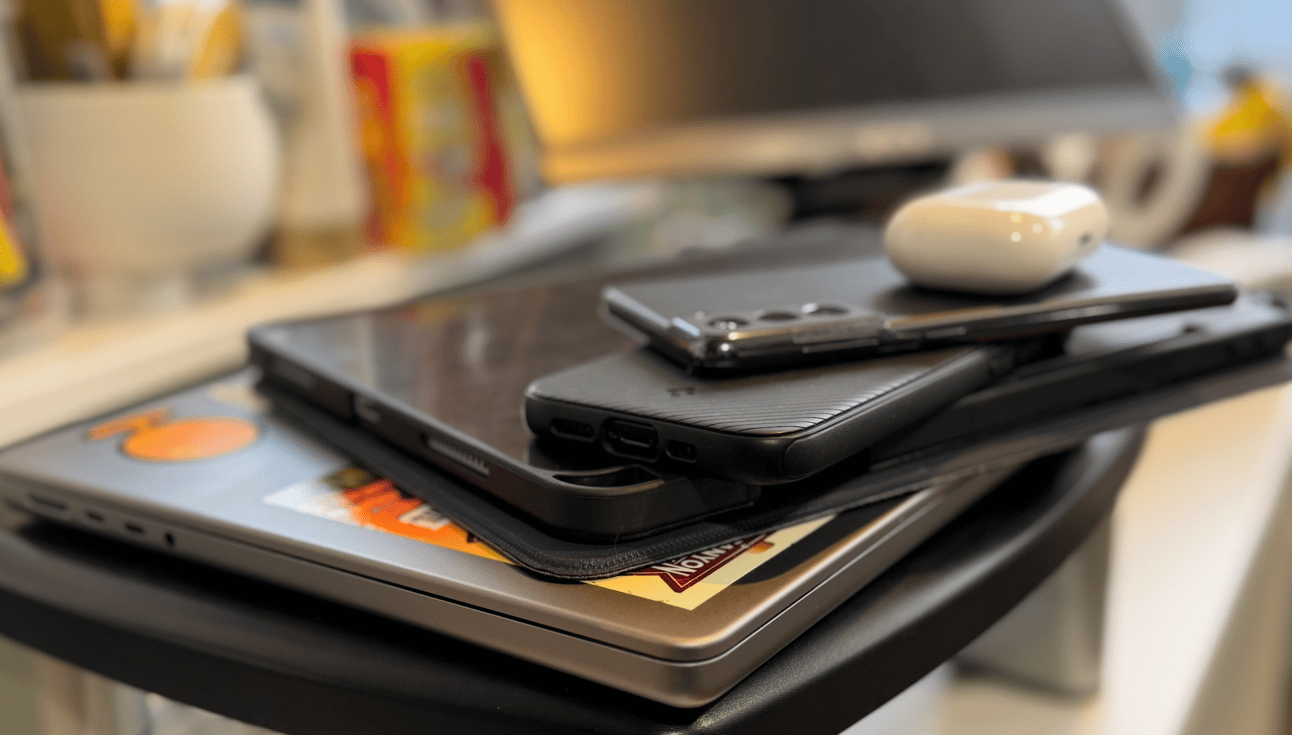What’s in Your Tech Stack?
Your Guide to Creating a Productivity System for the New Year
You know you've spent too much time with engineers when 'non-zero chance' becomes part of your daily vocabulary.
I've worked in technology since the mid-90s (and before you start, I am not old!). And while I have never been an engineer, I happen to speak engineer quite well.
By and large, the mind of an engineer functions differently than mere mortals. Throw in training, education, and years of experience and it's not surprising that engineers develop their own language and culture. It isn't so much a different language I guess – it's more of a different phrasing, lexicon, and mindset for processing information. Engineers tend to think in terms of systems, logic gates, and precise definitions – where ambiguity is the enemy and specificity reigns supreme.
Here are just a few examples of what I mean:
If an engineer says there is a "non-zero chance" of something happening, it means that something very well could in fact happen. Similarly, a "non-trivial amount of work" is actually potentially quite a lot of work.
A WAG is a Wild Ass Guess. This is an estimate of time and work involved in a task.
Ask an engineer to count to 10 and they will start with 0, 1, 2, 3, 4... because arrays start at zero, and if you don't know what an array is, well, that's a whole other newsletter.
"It's deprecated" is a fancy way of saying something is outdated and shouldn't be used anymore, though it might still work, it’s just not supported.
Of course I am generalizing, not all engineers are difficult to understand. But I have known dozens if not hundreds of engineers over the years and more often than not, they can be a bit of a prickly bunch to talk with at parties.
So if you find yourself at a gathering and wind up chatting with a group of engineers and don't know what to say, here's a tip: ask them about their tech stack. Their eyes just might light up like they've just found an elegant solution to a recursive algorithm (don't worry if you don't know what that means either).
What's a tech stack, you ask?
Well, a tech stack is basically the collection of technologies, programming languages, and tools that developers use to build and run their applications. It's like asking a chef about their favorite knives or a painter about their preferred brushes – engineers tend to open up a bit more when discussing their tools of trade because these choices reflect both practical needs and personal philosophies about how things should be built.
And as nerdy as it sounds, I believe we all have our own version of a tech stack, engineer or not. Whether you're a writer, manager, or creative professional, you've built a collection of tools that help you get things done. Just as engineers carefully choose each component of their tech stack, we too curate our own toolkit of apps, workflows, and systems that help us do what we do.
So this week, I thought I would share my productivity tech stack with you – what apps and services I use, why I chose them, and how they work together to help me get things done.
Make sure that you always have the right tools for the job. It's no use trying to eat a steak with a teaspoon, and a straw.
Anthony T. Hincks
What's in My Stack
When selecting tools for my productivity stack, I focus on three key requirements: they need to be affordable (preferably with solid free tiers), accessible across different platforms (Windows, Mac, Linux), and sync across all my devices. Being price-conscious doesn't mean choosing the cheapest option, but rather finding tools that deliver real value for what you are willing to spend.
While I'll share my specific choices, remember that the best tool is the one that works for you. Many of these services offer free versions that are perfectly fine for personal use, with paid tiers adding features you might grow into later.
Calendar and Scheduling: The Foundation
Let's start with the backbone of any productivity system - your calendar. I'm a big fan of Google Calendar (free) because it does exactly what I need: shares calendars easily, integrates with all sorts of stuff, and since we use it at work, everything stays in sync. If you're an Apple person, Apple Calendar (free) is a great choice and can pull in other calendars like Google without breaking a sweat. Windows folks often go with Microsoft Outlook ($6.99/month with Microsoft 365). Want something a tad fancier? Fantastical ($3.99/month) lets you type stuff like "lunch with Sarah next Tuesday at noon" and just gets it, and then there is Cron (free) which has a really nice and clean design. Really though, pick whatever feels natural - the best calendar is the one you'll actually use.
Task Management: Getting Things Done
A reliable system to capture and manage tasks is everything. People who try to keep all their to-dos in their head are playing life on hard mode. Just pile your tasks and checklists into an app and call it good. I use TickTick for its clean interface and feature-set. You might also check out Apple Reminders (free), or Todoist (free, $5/month for premium). I separate everything into Personal and Work categories and follow the 1-3-5 method: one big task, three medium tasks, and five small ones daily.
Thought Capture: Quick Notes and Ideas
For capturing ideas and meeting notes, Apple Notes (free) is my go-to. Other solid options include Evernote (free, $8/month for premium), Notion (free, $8/month for premium), or Obsidian (free, $10/month for sync). I keep dabbling in Notion, but it is almost too much. There’s a steep learning curve and it is honestly more than I need for just capturing my random notes, recipes, and musings about the Denver Broncos.
Communication Tools: Team Connection
For work communication, we use Slack (free, $8/month per user for premium). I am also in various other free Slack communities and recently created one for Chief Rabbit (if you are interested). Alternatives include Microsoft Teams (free, $4/month per user) or Discord (free, $9.99/month for premium). For personal communication, I stick with Apple Messages and group chats since most of my friends and family are in the Apple ecosystem. If you need cross-platform options, WhatsApp, Telegram, and GroupMe are all solid choices that work regardless of what phone or device you're using.
Email Management: Inbox Control
I use Gmail (free) for its excellent organization and search. If you want more features, check out Superhuman ($30/month) or Spark (free, $4.99/month for premium). Microsoft Outlook remains popular for professional use. If you are using AOL, well I have to commend you for your loyalty, but I’d also urge you to switch to something from this century.
Team Collaboration: Project Tracking
For team projects, Trello (free, $5/month per user for premium) hits the sweet spot - simple yet powerful. I particularly love Trello's kanban-style boards for visualizing project flow, and its customizable labels and checklists help keep complex projects organized without overwhelming anyone. While it might seem basic at first, its automation features and power-ups can scale surprisingly well. Bigger teams or those needing more robust project management features might prefer Jira ($7/month per user) or Asana (free, $10.99/month per user for premium).
Document Collaboration: Shared Work
Google Docs (free) handles all our shared documents - from to project plans to all sorts of documentation. Alternatives include Microsoft Word Online or Office 365 or whatever Microsoft is calling it these days. or Dropbox Paper if Google's ecosystem isn't your thing.
File Management: Digital Organization
Everything gets stored in Google Drive (free, $1.99/month for 100GB). Other solid options include Apple iCloud Drive (free, $0.99/month for 50GB) or Dropbox (free, $9.99/month for 2TB). To be honest, I use both Drive and iCloud across work and family which works well for my needs.
In Conclusion
Tech stacks aren't just for productivity nerds like me or software engineers. They power all kinds of creative and professional work. My wife, for instance, has her own art tech stack – a combination of Swap-bot, a Cricut craft machine, and specialized tools that bring her creative vision to life. Content creators build their stacks around video editing software, podcast tools, and social media management platforms. Even casual users have their own stack of apps for consuming content – a mix of Spotify, YouTube, Netflix, and their favorite reading apps.
I'd love to hear about your tech stack. What tools and apps power your daily work and creative pursuits? If you're interested in learning more about specific types of tech stacks or diving deeper into how different professionals build their digital toolkits, drop me a reply. I'm curious how others use technology to enhance their work and life, and I might feature some interesting setups in future newsletters.
The beauty of tech stacks is that they're personal – shaped by our needs, preferences, and the unique challenges we face. Whether you're an engineer, artist, writer, or just someone trying to stay organized, there's a perfect combination of tools out there for you. Finding that perfect combination often comes from a bit of exploration and inspiration from others.
Ever forward.
— Derek (aka Chief Rabbit)
Enjoying Chief Rabbit?
This newsletter is free and always will be. But if you’d like to support this work, you can. You’ll get monthly Q&As, vote on topics, stickers, and help keep this ad-free.
You can also follow me on Threads where I sound off on all sorts of nonsense OR LinkedIn where I tend to be a touch more serious.
Also, thanks for being someone who reads to the bottom of the page, you’re a special human.